Once the evidences have been collected by the signatories, the documents are automatically signed with a digital certificate, this is known as server signature. This process provides legitimacy to the document, guaranteeing its integrity once signed.
The certificate can be Viafirma’s or any other previously installed in the system.
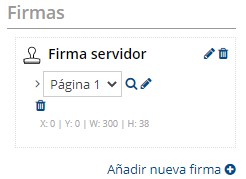
Viafirma Documents will always perform this signature on the server at the end of the process. The system allows you to choose between several PAdES signature formats (PAdES B, PAdES T, PAdES LT and PAdES LTV), some of which involve the use of time stamps.
You also have access to a centralized certificate store, being able to choose a certificate from your alias and password, or leave it blank to use a default identity previously configured in the system.
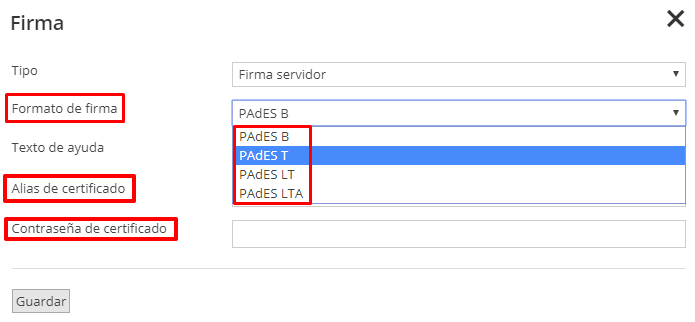
If you have any questions about the use of this information please contact us directly at: [email protected]