Signing on a server or unattended signature is done with a digital certificate previously installed on the system. You can make use of them through the certificate management that you will see in the options menu. Only your group administrator can manage certificates for unattended signing.
You can import as many certificates as you want, and you can define which of them to use by default:
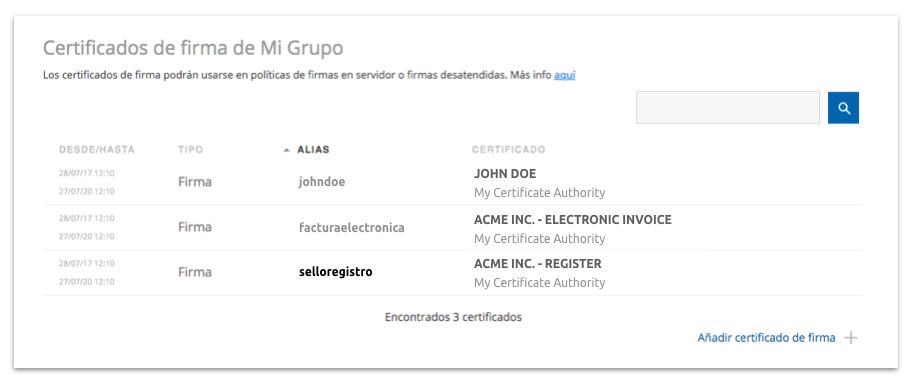
Add a new certificate
As a first step you will need the certificate in software format, and you can use extensions. p12 or .pfx. You must know your password in order to install it. Next, you will have to choose the name with which you can identify it in your signing policies, or what is the same, the ALIAS, and you will be able to choose a new password with which the imported certificate will finally be accessed.
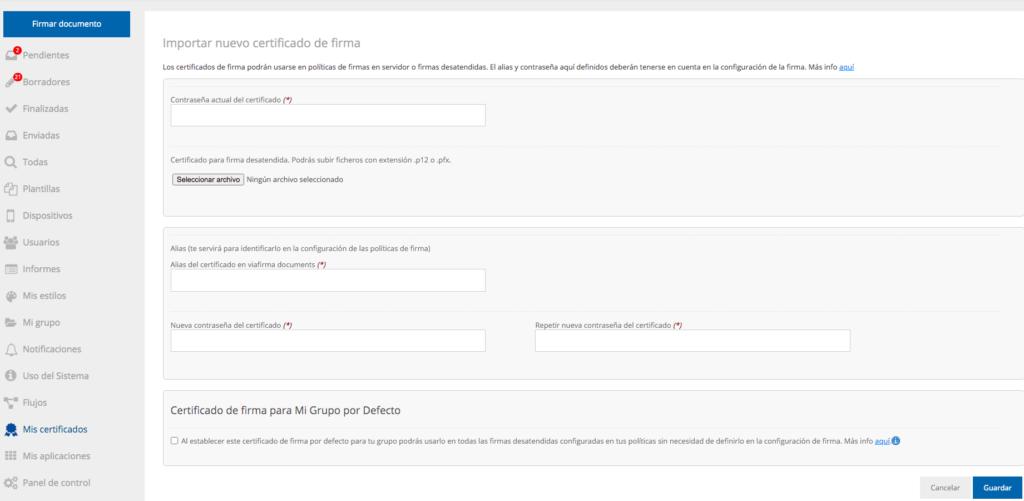
How do I use a default certificate for unattended signature?
When you import the certificate you only have to activate the desired option. You no longer have to enter any aliases or passwords in your unattended signature policies.
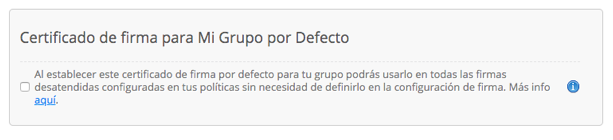
If you do not have a default certificate configured in your group and you do not indicate the alias or password in your policies, Viafirma will use its certificate by default. You can see the alias that is configured as the default certificate in your group highlighted in bold.
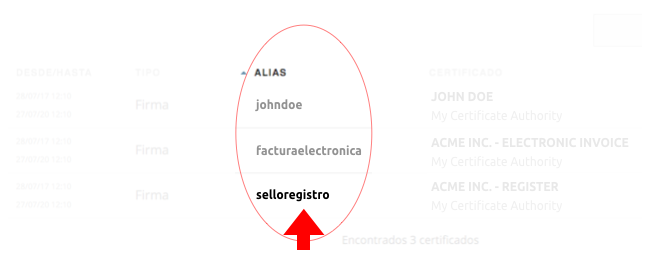
The following video shows how to install and use certificates for unattended signing.