When we talk about document digitalization and electronically signed documents, we must know that the only valid document is the electronic one. The reason is that, being electronically signed, the digital format is the one in which all the characteristics of the electronic evidences and signatures can be visualized and checked.
Therefore, it is this SVC (Secure Verification Code) that will allow you, if you have a copy of the document, to verify the authenticity of an electronically signed document, access its original version and download it in digital format.
How to access a document using the SVC?
- Scan the QR code of the SVC. The most common way to use the Secure Verification Code is by scanning the QR code that accompanies it.
- Download the document. Once scanned, the original document will appear in digital format, which can be downloaded at any time.
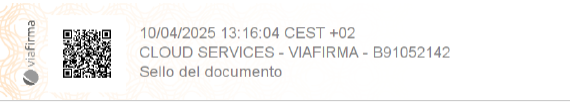
Verification of the document in Acrobat Reader
When you open the document in programs such as Adobe Acrobat Reader, you will be able to check:
- That the digital certificate used is valid (not expired or revoked).
- That the document has not been modified since the time of signing.
- If a Time Stamp has been used, you will be able to verify the exact date and time of the signature, issued by a recognized or trusted source.
Security in accessing documents with SVC
An important aspect to take into account – and one that is often overlooked – is the security of access to electronically signed documents. Since the SVC QR code grants access to the entire document, even confidential documents could be compromised. For example, if someone has even a single page of the document available to them and it incorporates a QR code, they could view the document in its entirety.
In order to adequately protect sensitive information, Viafirma’s solutions have specific SVC configuration with security levels for the access to these documents with sensitive or confidential information.
Access configuration
It is essential to correctly configure the access to the documents from the beginning. That is to say, if the signed documents will be stored in the client’s document manager, this must be correctly configured before the production to avoid future problems.

