If you are a user with drafting permissions and your requests are always addressed to the same recipients, you can create a flow with these recipients. During the drafting process, by entering the name of your flow you will be able to load these recipients directly.
From the Flows option in the Personal menu, you can access the administration of personalised signature flows. In this section, the user can manage his own signature flows, in order to reuse them later in the Recipients box that appears in the Compose menu.
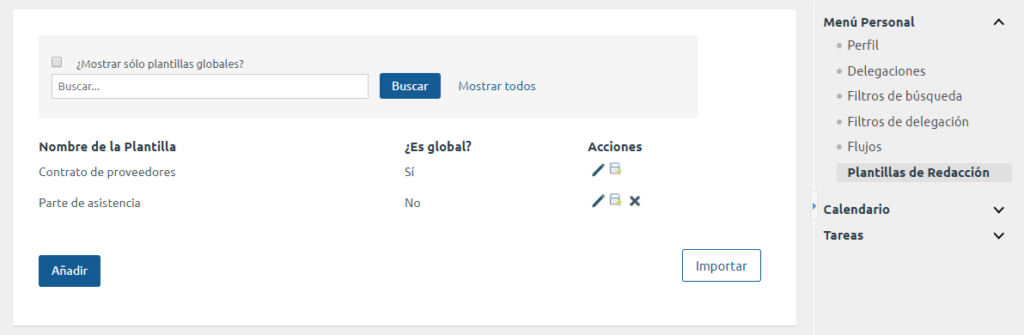
First of all, a list of all the flows that the user has created is displayed, in which it is allowed:
- Filter streams by a search string
- Edit existing flows
- Remove existing flows
- Add existing flows
The flow designer opens when editing an existing flow, creating a new one, or using the Save flow option below the Recipients box when composing a request.