There are occasions in which, still having our policies well configured, an error appears at the time of accessing some web page of which we have permission.
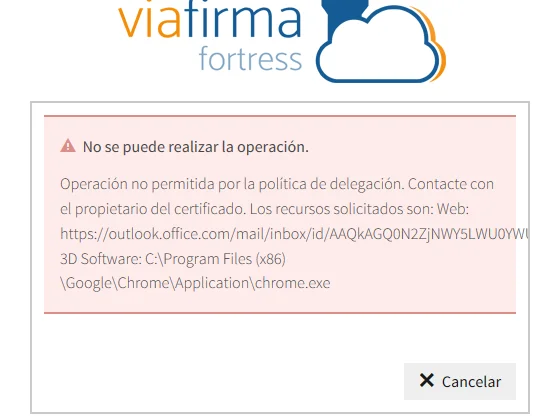
This may occur because we have several tabs open when accessing the site. It should be noted that opening several tabs does not necessarily interfere with access, but it sometimes happens with pages that constantly make requests.
In the example shown as an error, the Chrome extension registers the URL of the last internet access and the Outlook web is interfering just before accessing, that is why the access is not registered correctly.
We need to access the website in incognito mode.
In case we want to access the website where we are going to use our certificate in incognito mode we have to take into account that normally the incognito tabs disable the extensions.
To use fortress desktop in an incognito tab it is necessary to tell the browser we are using, for example Chrome, to activate the fortress desktop extension also in incognito mode.
- Enter the list of extensions in the menu option More options -> Extensions: chrome://extensions/
- Search for the fortress desktop extension and click on the “Details” button.
- Enable the option “Allow in incognito mode”.