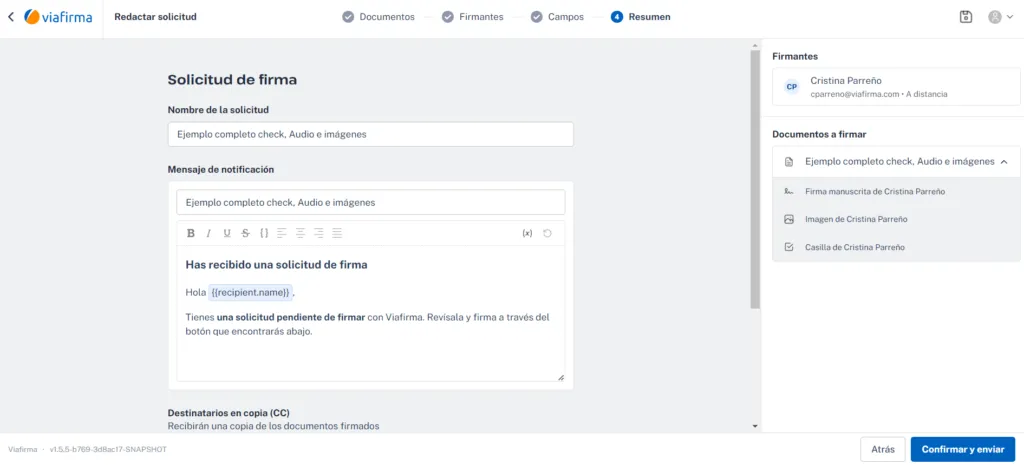We explain how to create a signature solitude in four easy steps
1. Documents to be signed
- You can upload one or several documents from your computer.
- Accepted formats are PDF, DOCX and ODT.
- Make use of a previously created template.
- Upload the documents from your Google Drive account.
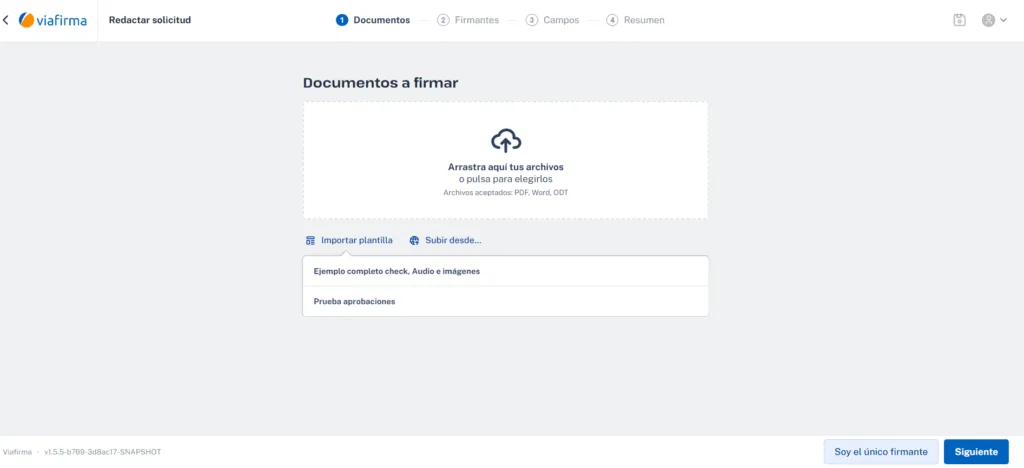
2. Signers
The tool allows you to define several signatories, with or without order. And different signature modalities for each of them: remotely, in person or in mobile app.
3. Fields
In the fields section we will define what action each signer will perform: handwritten signature, with digital certificate, with code by phone and email or request an image, check a check or some data by means of a text box, etc. All these options can be combined with each other.
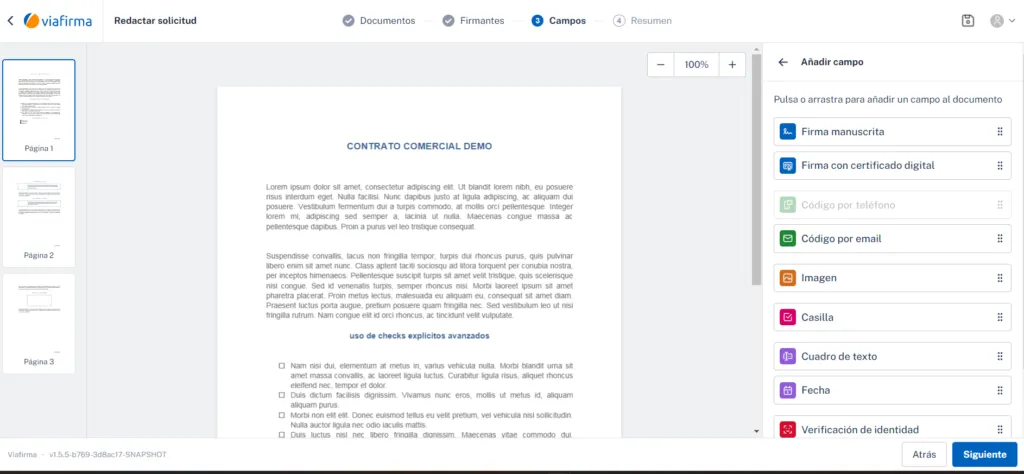
4. Summary
In this last step, in addition to having a summary of what has been configured in the request, we can define the title, notification message and other types of configurations such as reminders or mandatory reading.