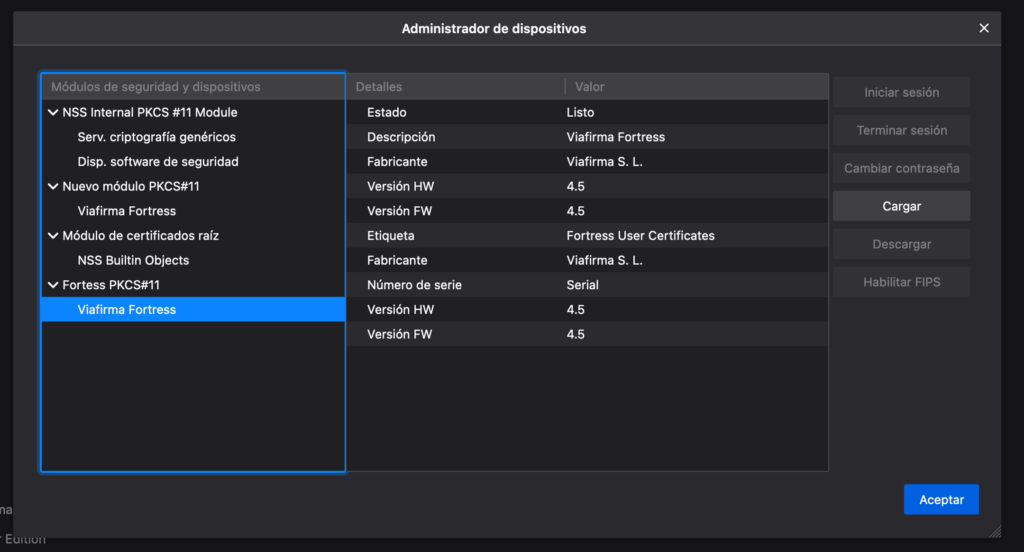browser extensions
Firefox (macOS)
After downloading the 2 files, we proceed to install the extension in Firefox by double clicking on the first file. To configure the PKCS#11, we must access the menu option Firefox -> Preferences -> Privacy & Security -> Security Devices
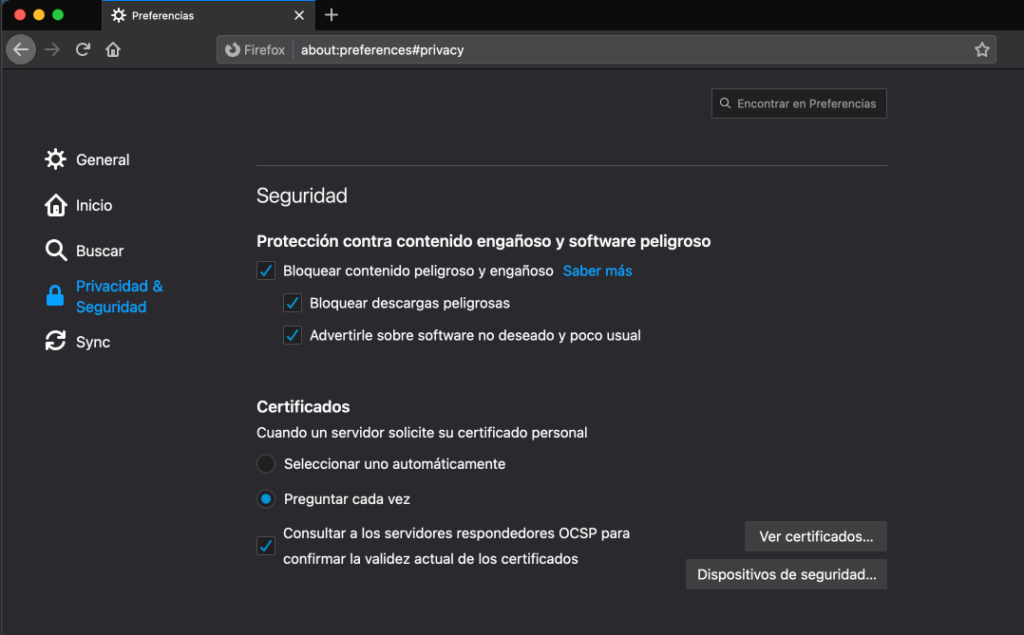
Next, on the Device Management screen, click Load. A new window will open. As the module name, we indicate: Fortress PKCS#11. Press the Browse… button and select the libfortress_pkcs11.dylib file that we have downloaded previously.
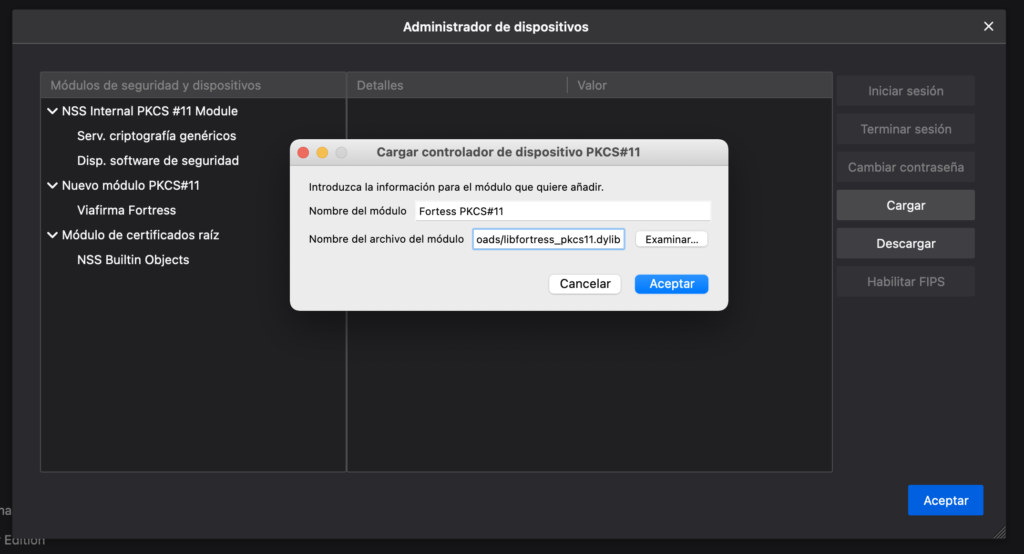
Finally, if we select Viafirma Fortress in the side panel, we can see on the right the information related to the component we have just added: