The bulk submission feature allows multiple people to receive the same document or group of documents.
When creating a bulk request, you must include a list of recipients and their information in a CSV file. If combined with the use of template forms, documents can be customized for each of them. It is also possible to configure the automatic unattended signature of all documents.
How to create a bulk request
Choose the documents to sign
To get started, upload the document or documents you want signed. You can also use a template you have available.
In step 2 of “Signers”, click on “Manage signers”, and then on “Import a list of recipients (CSV)”.
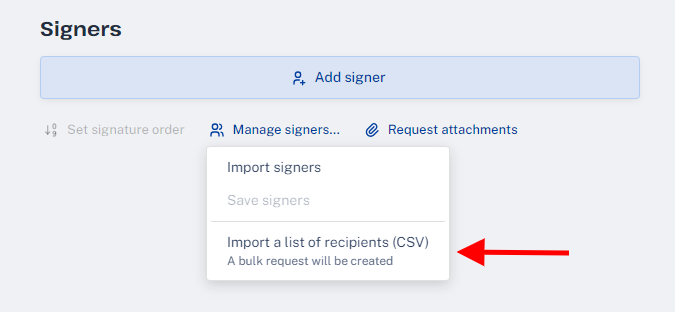
Complete the data in the CSV file
Download the sample file, which is ready to be filled in. You can also upload your own list, as long as it has the same columns as the sample file.
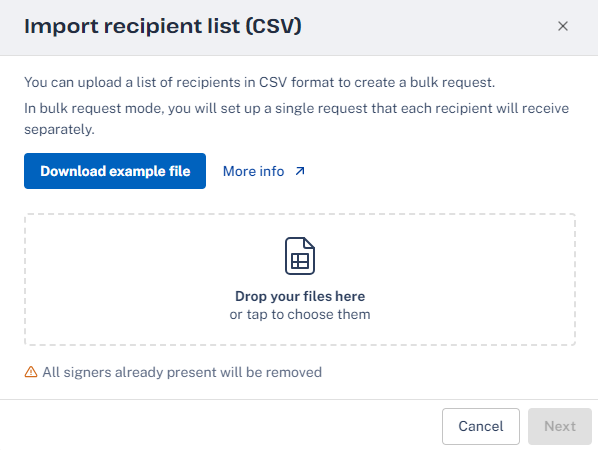
Edit the file and add the data of each recipient. You can use any spreadsheet editor (Excel, Google Sheets, LibreOffice Calc) or text editor (Notepad, TextEdit).
To complete the “Notification” column, you must enter:
email, if you want the recipient to receive an email to start signing
sms, if you want the recipient to receive an SMS
email-sms, if you want the recipient to receive both an email and an SMS
You can replace sms with whatsapp, if your group has integrated with WhatsApp.