In this step we will define which actions each signatory will perform in each document. The existing fields are as follows:
Handwritten signature
When we talk about handwritten signature in the digital world, we mean what seems most intuitive: drawing your life-long signature, but on a screen. However, and here’s the key, how that stroke is recorded changes everything. Depending on the technology used, the signature will have a very different level of security and legal validity.
The scanned signature (the least secure)
Imagine you sign a piece of paper, take a photo or scan it and then paste that image into a Word document or PDF. This is a “digitized signature”. Although it is a common practice, it offers virtually no security. Anyone could copy and paste that image for use without your permission. In fact, for most legal frameworks, such as the European one, this is not even considered an electronic signature.
Sign on screen (low security)
This is the method I’m sure you know by signing for a package. You use your finger or a simple pointer on the screen of a mobile phone or tablet. In this case, the device is only capturing a picture of your stroke.
Legally, it is considered a “simple electronic signature”. It has some validity, but its ability to prove that it was really you who signed is very weak. In case of a legal problem, it would be very difficult to defend as evidence.
La firma biométrica (la más segura y avanzada)
This is where technology makes a difference and we enter the field of “advanced electronic signature”.
When you sign on a device prepared for it (a specific tablet or even from your own browser with a platform like Viafirma), the system not only captures the image of your signature. Thanks to a stylus and specialized software, unique data of your signature is collected, impossible to imitate:
-
- The speed of each stroke.
- The pressure you exert at different points.
- The acceleration and air movements of the pencil.
These data are known as biometric data. They are as personal and unique as your fingerprint. By being securely linked to the document, they guarantee without any doubt who has signed and that the content has not been altered. Therefore, this type of signature offers maximum security and full legal guarantees, being a robust proof in any court.
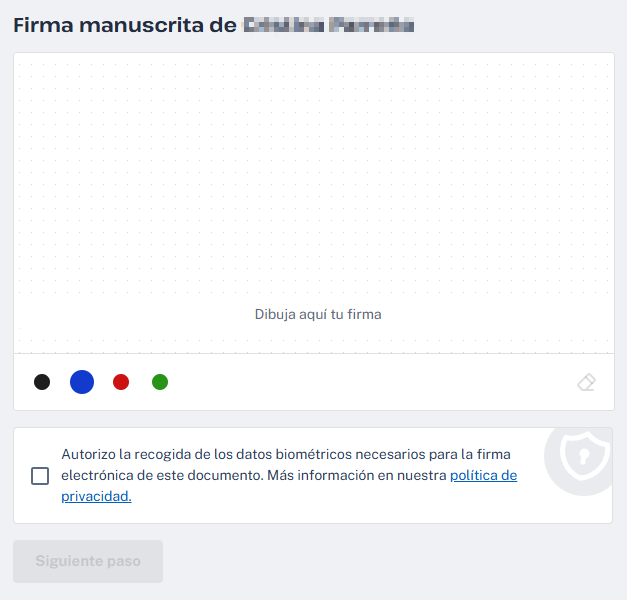
Signature with digital certificate
A digital certificate is an electronic file issued by a Trusted Service Provider or Certification Authority that links and uniquely identifies a person and allows him to complete transactions over the Internet. Your electronic identification document
It is the perfect choice for administrative procedures or important contracts.
Viafirma allows you to use your certificate comfortably, no matter which Qualified Service Provider in Europe and is compatible with most Certification Authorities in Latin America.
Code by telephone
Sure you used it to confirm an online purchase. The process is simple: you receive a single use code (OTP) on your mobile and enter it to validate the operation.
Viafirma uses a OTP (One Time Password) code sent by phone that allows the signature of the documentation sent. It is generated using the unique and accurate content of the document you are about to sign.
Therefore, a link can be made between the content of the document and the calculated OTP and, subsequently, a validation of the signed document. It is statistically impossible for two different documents to give the same short code with the same hash calculation positions. In this way, with the OTP SMS you can link the content to be signed with the signing operation.
Code by email
It works much like SMS code, but the one-time use only code (OTP) is sent to your email address.
The signature by email code is based on a single-use code (one-time-password), generated from the document to be signed, and sent to the signer’s email via an email. The verification code generated by Viafirma corresponds to a random algorithm for which the content of the document you wish to sign is used (hash), being able to show that this OTP code corresponds to one particular document and not another.
Image
Viafirma allows you to use the camera of the mobile device that is being used in the signing process for the incorporation of any image that provides evidentiary value, for example, photos of delivered goods, damaged products, etc. It can also be used to capture photos of identification documents, such as ID cards, passports, ballots, etc. Supports usage policy for people photos, enabling people recognition, and not allowing to complete the process if the captured photo does not match a person’s face.
It can also be used to embed an image from any repository (gallery, image files on PC)
Checkbox
This functionality allows the incorporation of clauses of obligatory reading and/or explicit acceptance through advanced checks. They will be useful for capturing user’s voluntary authorizations by highlighting clauses, critical or particularly important conditions that the signer can read on the screen during the signing process. This functionality complies, for example, with regulations such as the GDPR, which remove tacit consent.
Date
This option allows you to add a predefined date to the document or to be chosen by the signer. It works in a similar way to text boxes.
Text box
Provides the possibility for the signatory to fill in fields directly on top of the document. It is perfect for adding necessary information such as a policy number, comment, address or any other data relevant to the document to be signed.