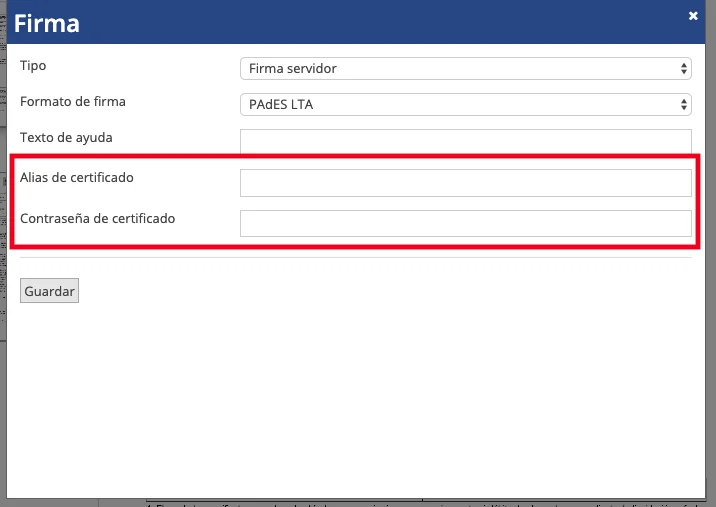In order to register a new certificate you must consider the following indications:
1.- Login to the platform
2.- Once you are logged in, please click on the URL: https://services.viafirma.com/documents-web/user/keystore/import
3.- Fill in the form below
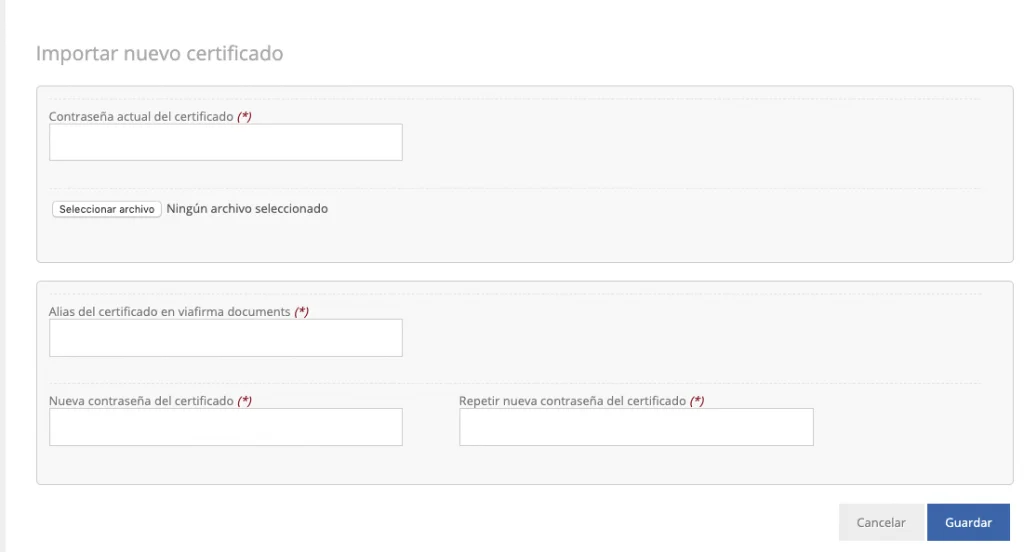
In the first field you will need to enter the current password of the certificate and upload it. In the second field must inform the certificate’s alias and in the fields of “New certificate password” you can enter the same password of the certificate or a new one.
Once we’ve made the required changes, we must edit the template from which we want to use the certificate. To do this, on the editing screen we must select the policies section:
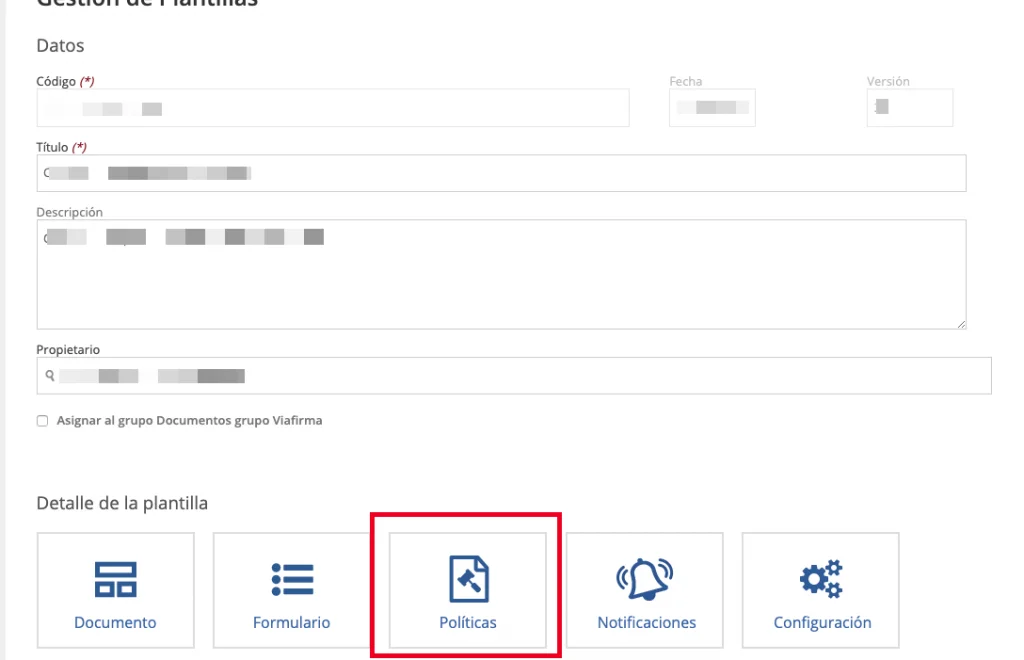
In the following window you must click on the edit button in the section ” Server Signature”
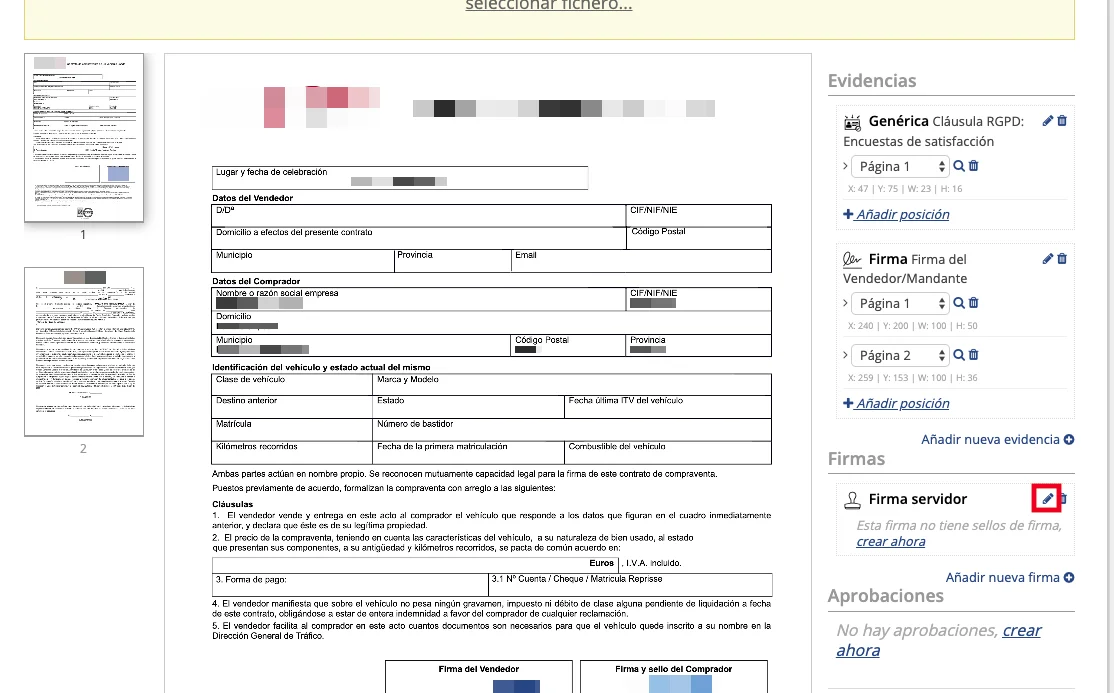
A window will pop-up and you will have to specify in the sections the alias and password you have previously entered