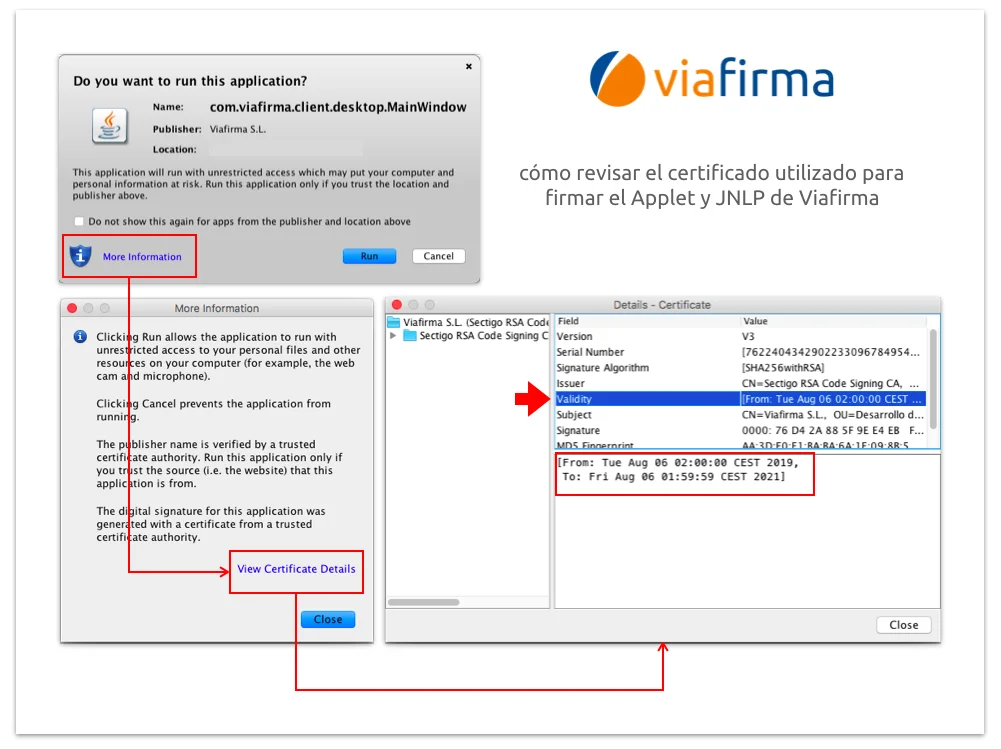To check the certificate used to sign Viafirma’s Applet and JNLP, the steps to follow are the following:
- When the “Do you want to run this application?” screen appears, click on “More Information”.
- In the “More information” window, click on “View certification details”.
- In the list of fields that appear, click on “Validity” where you will find the expiry date.