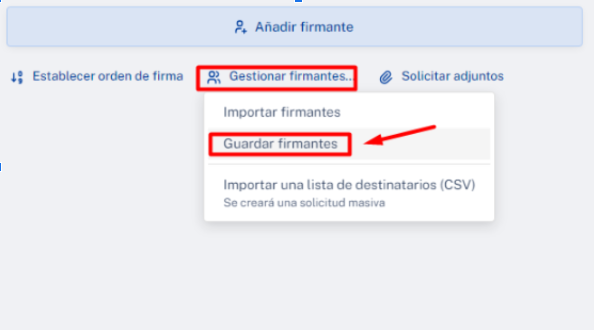To create the signers flow we have different options:
Signature mode
- Remote: The signatory will receive a notification (via WhatsApp, email or SMS ) and can sign by clicking on the link that arrives in the notification from any device. This mode is one of the most used because it allows to send signature requests in a very comfortable way for the end user.
- In person: The signer is generating and configuring the application and will sign here and now. If you are creating an application and you are one of the signatories thanks to this modality you can make your signature before sending the application.
- Mobile App: Internal users of Viafirma Documents can download the Viafirma Documents app from Google Play or from the Apple Store for free. Once installed, when you login with your user and password, your device will be registered and we will be able to send you requests directly to the app. This method is intended for example to a network of commercial or even to sign on-site at a counter where we will send the document to sign a tablet.
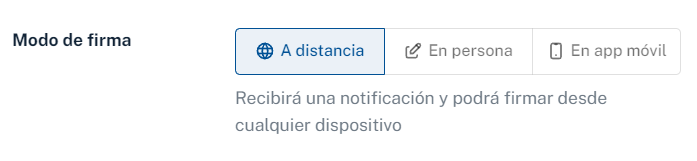
Data
The data that the tool will request to define the signatories will depend on the signature modality chosen and explained above. For Remote and In person will request email and phone and will depend on it the types of notification and signature fields that we can use. For example if we do not indicate phone we will not be able to use SMS or WhatsApp.
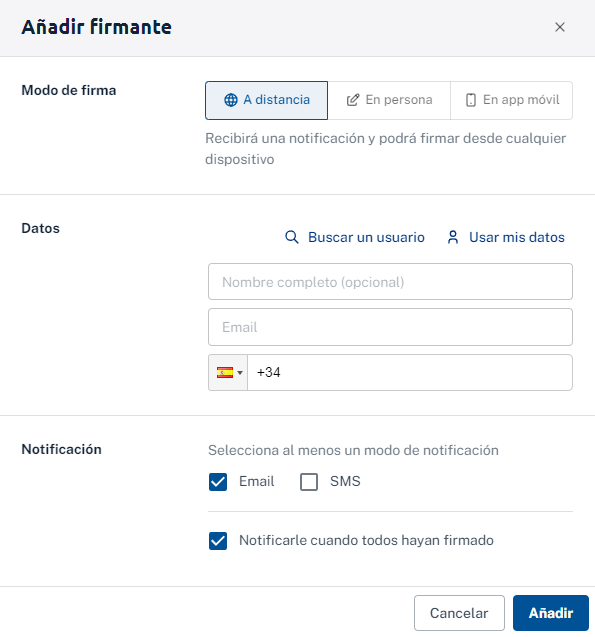
Instead for signatures in the mobile app we will have to search directly for users and their registered device:
Order of signatories
- No warrant. The application will instantly reach the signatories and each one can sign as soon as they receive the notice.
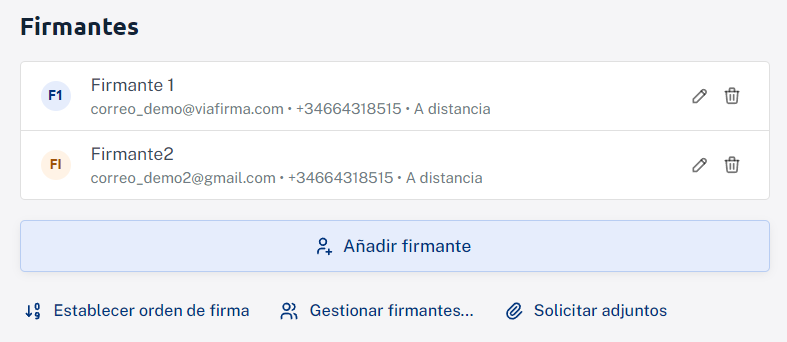
- In order. When establishing order we will follow the indicated flow, that is, until the first signatory does not sign the second and so on.
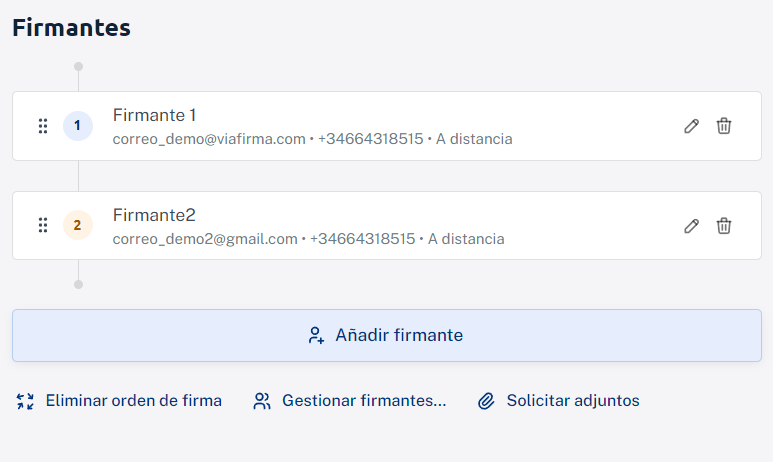
Other options
- Save signers. Once the flow of signers is generated the tool allows to save it for later use.
- Import signers. This option allows you to reuse the previously saved signer stream.
- Import a list of recipients (CSV). You can upload a list of recipients in CSV format to create a bulk signature request.In bulk request mode, you’ll set up the same request each recipient will receive separately.