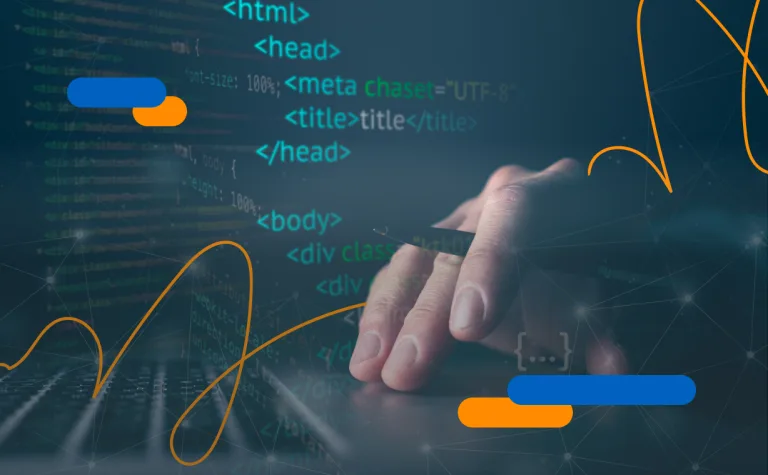In the process of digital transformation of the Spanish Public Administration, Autofirma has played an important role and it is likely that at some point you have used it on the recommendation of an administrative office, habit or ignorance of other options. But, do you know exactly what it is or how to use it? Normally, knowledge about it is limited to knowing that it fulfills its function, without really knowing everything that is behind it.
For that reason, we tell you more details about this well-known application: what it is, how to use it and its limitations. We also propose an alternative that is easier to use and prepared for today’s market.
What is Autofirma?
çIt is an application developed by the Ministry of Finance and Public Administrations that allows you to submit electronically signed documents telematically. With versions for Windows, macOS and Linux, it was designed with the intention of being used to complete administrative and legal procedures, without the need to go to physical offices or print documents unnecessarily.
Any document signed with this application has the same validity as one that has been signed manually, as long as a valid digital certificate is used.
What is it for?
This application was developed with the main objective of simplifying administrative procedures and making the leap towards a paperless administration, allowing the electronic signature of any document quickly and easily.
Some of the functionalities of the Ministry of Finance and Public Administrations’ tool are as follows:
- Sign PDF documents. It allows to electronically sign documents such as employee contracts, submit applications or send documents to the Public Administration.
- Carry out administrative procedures online. Many private and public entities use it as a validation method in their electronic transactions. Among some of the most outstanding benefits are the saving of unnecessary trips, avoidance of long queues in face-to-face offices and cost savings.
- Validate digital signatures. The application can also be used to verify the validity of other users’ signatures, i.e., to check that they have not been altered at a later date.
How to use it?
- Download the application from the e-Government website. Make sure it is the version corresponding to your operating system.
- Follow the installation instructions, accept the terms of use and choose the folder where you want it to be installed. Remember that you must first have a digital certificate installed on your computer.
- Once installed, open the application and select the file. You can drag the files or select them.
- Choose if you want to insert a scanned signature and make it visible inside the document. If not, it will be signed with your certificate.
- Select the digital certificate you want to use and you will complete the process.
Frequent problems and errors
So far, Autofirma has extended its use to the private and public sector as a useful tool from the Spanish administration. However, this does not mean that it is free of limitations.
Compatibility problems with modern browsers
Incompatibilities are detected after upgrading the browser or operating system. In addition, it requires a native component installed on the system, which can generate errors.
Digital certificate not detected
Although the App does not specify the problem or give clear instructions, it is usually related to not having the digital certificate installed correctly.
Installation errors and permissions
It may be necessary to grant special permissions or disable security measures. It may also be due to antivirus or corporate browser policies.
Connection could not be established
Often the computer cannot launch the application due to different problems: the local port is blocked, proxy conflicts or network firewall or antivirus configuration.
Obsolete interface
Its design and usability are outdated with respect to current standards.
Lack of updates
Many of the mentioned errors persist for months or years before they are officially fixed. In many cases, users are even unaware that it has been fixed, since they have not received an official update notification.
A simpler alternative and with additional services
Faced with the limitations of Autofirma, there are options that are better adjusted to the current market and to the current needs of users, corporations and entities. One of them is Viafirma.
We offer a modern, interoperable and friendly solution for all users. It is a simpler alternative to use and with additional services to manage documents:
- From mobile or tablet. Our digital solutions are compatible with tablets and mobiles with both iOS and Android operating systems. You will be able to sign even without Internet connection, storing the request on the device and processing it automatically when the connection is recovered.
- Centralized management of digital certificates. No need to have the certificate installed on each of your devices. With our tools, you can use them in the cloud and control how, when and where you or your employees can use them.
- Delegate the signature, take care of more important issues. We also provide you with the opportunity to delegate the signing of routine processes to people you trust, so you can focus on more responsible tasks.
Trust in solutions that meet today’s needs
Autofirma is a useful tool to take steps towards a paperless administration, allowing citizens to manage electronic procedures. However, as any technology, it has its limits.
With 25 years of experience, Viafirma has positioned itself as one of the leading companies in digital authentication solutions. We offer you friendly and simple tools with a great multitude of functionalities with which you will save time every day and gain efficiency in your professional environment. Interested in knowing more about them? Contact our team of professionals and they will help you take the step towards a real digital transformation.