Viafirma Documents incorporates in its policies and evidences panel a new module that will allow you to capture audios and videos that will be attached to your applications.
Unlike the rest of the evidences already supported, these audios and videos will not be reflected in the document at a visual level, they will only be incorporated in the record of the whole process, being linked and accessible to facilitate its subsequent management.
In addition, this type of annex has an internal structure prepared to add an external business logic, from ad-hoc implementations that are incorporated into the system, for example, validation of the audio or video from an external web service, for example, verification of a voice recording or facial verification or identity of the person appearing in the video.

Configuration and use
To use this functionality you will be able to configure your policies with attachments in two ways: in the policy designer that you will find in the management panel of your templates, or directly in the definition of the service when you consume it through the API.
Configuration from the designer
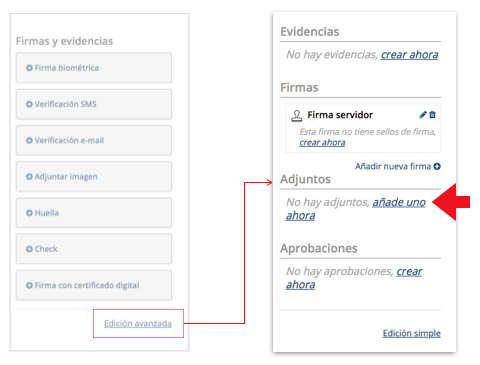
In the template management, policies module, you will be able to add and configure the different types of attachments supported. You will find it in the advanced view.
When adding the attachment you will be able to choose between the different types supported: VIDEO, AUDIO, IMAGE and PDF.
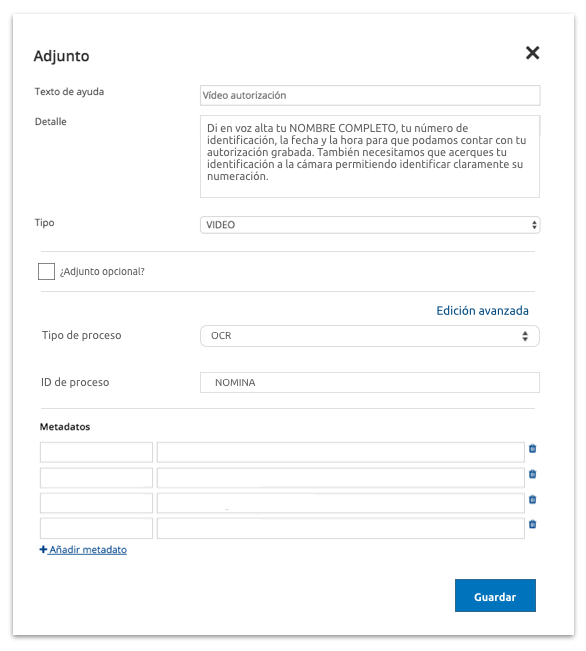
Remember that you will NOT have to set any position on the document.
Use via API
The policy configuration must incorporate the attachments object, choosing the desired attachment type.
"policies" : [ {
"evidences" : [ {…} ]
} ],
"signatures" : [ {…} ]
} ],
"attachments" : [ {
"type" : "VIDEO|AUDIO|IMAGE|PDF",
"helpText" : "string",
"helpDetail" : "string",
“optional” : boolean
} ]
} ]
JSON Example
Once the process is completed, your attachment will incorporate metadata that will help you in its management.
"attachments" : [ {
"type" : "VIDEO|AUDIO|IMAGE|PDF",
"status" : "PENDING|RECEIVED",
"helpText" : "string",
"helpDetail" : "string",
“optional” : boolean,
"date" : miliseconds,
"hash" : "sha256 string"
} ]Use of attachments in your policies
When you incorporate attachments in your policies the user will be able to interact in the actions panel and attach the desired type of attachment, taking into account that he/she must authorize the use of his/her camera and/or microphone.



Once the process is completed, you will be able to access the details of the application and all the attachments attached to it, allowing you to download them.

ADVANCED USE. Processing attachments
The attachments module is designed to incorporate in future versions implementations of services in charge of processing attachments.
For example, for the validation of audio or video from an external web service that, for example, verifies a voice voice recording or processes a facial or identity recognition of the person appearing in the video.
To do so, you can use the processType and processid attributes to identify the provider and type of service to be consumed, with the help of the metadataList, where you can add the necessary configuration parameters for each case.
"attachments": [{
"type": " VIDEO|AUDIO|IMAGE|PDF ",
"code": "string",
"status": " PENDING|RECEIVED ",
"helpText": "string",
"helpDetail": "string",
"optional": booelan,
"date": milliseconds,
"hash": "string sha256",
"processType": "string",
"processId": "string",
"metadataList": [
{
"key": "string",
"value": "string"
}
]
}]Check the implementations and types of services for attachment processing available in your version of Viafirma Documents.
If you have any doubt about the use of this information, please contact us directly at: [email protected]