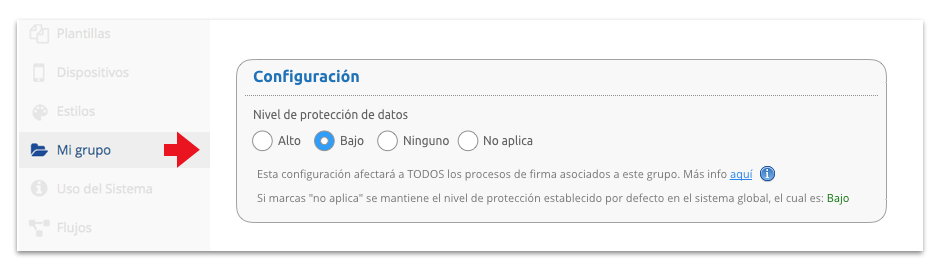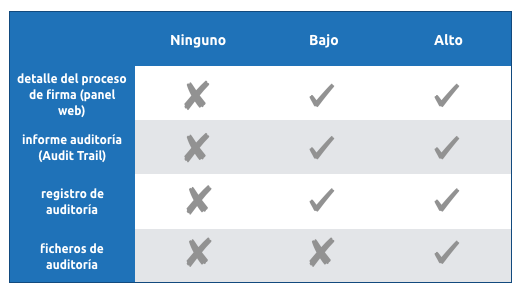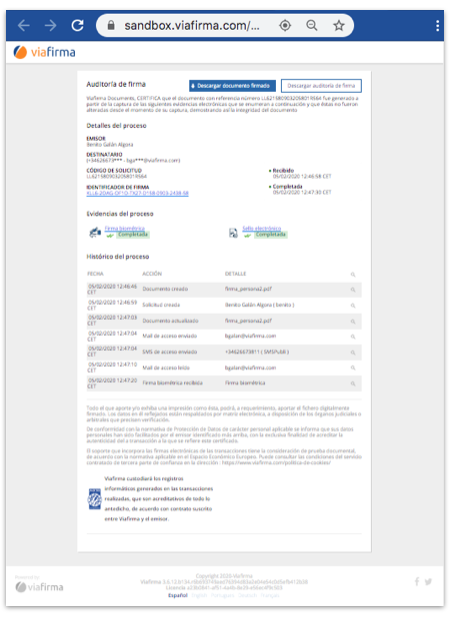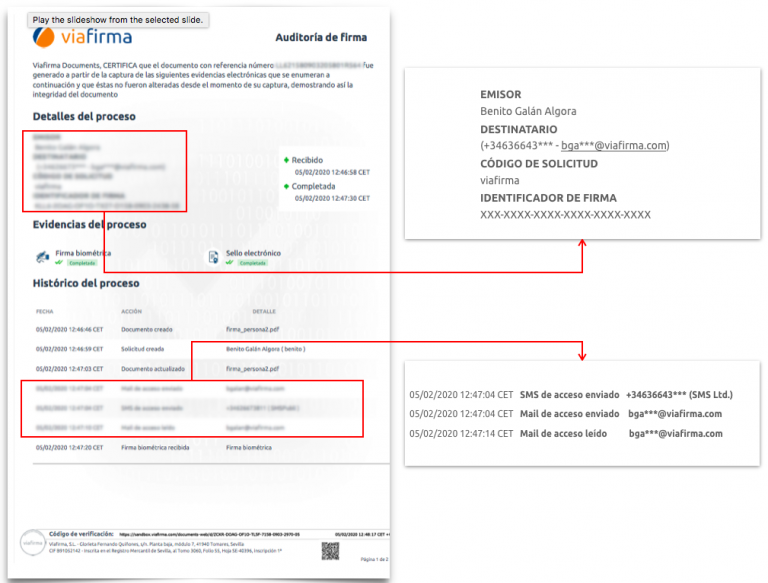With Viafirma Documents you can configure the data protection level associated to your signature procedures, and you can do it by activating one of the three protection levels described below.
The administrator of your workgroup can access the “Data protection level” configuration setting and choose the desired level: high, low or none. If you check “not applicable”, the protection level set by default in the global system is maintained.
The protection consists of masking any email and phone numbers you have used in the configuration of your signature process.
This protection will be applied in:
1.- Detail of the signature process (web panel)
2.- Audit Report (Audit Trail in PDF format)
If you have any questions about the use of this information please contact us directly at: [email protected]