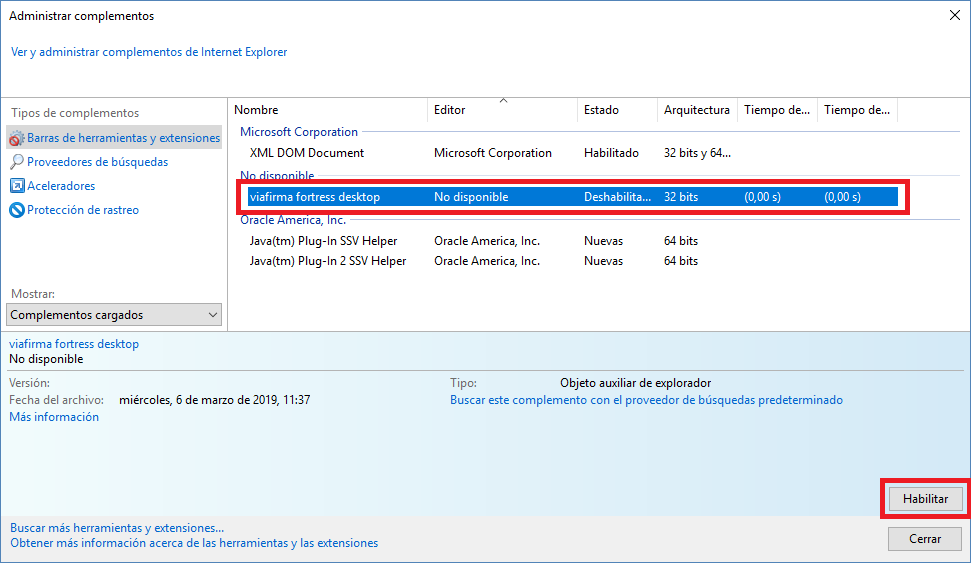For the correct functioning of Viafirma Fortress Desktop from the browser, it is necessary to have the extension enabled. Otherwise, the following error message is shown:
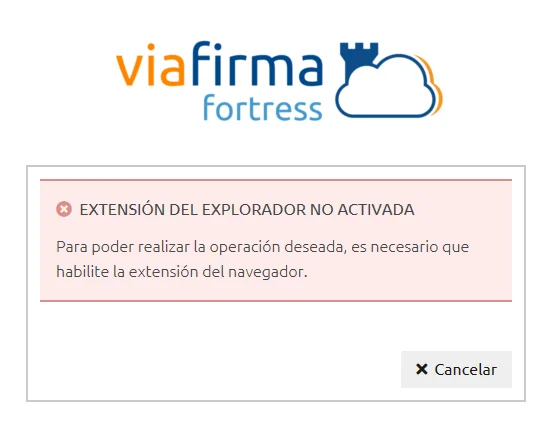
To enable the extension, it is necessary to follow the following steps depending on the web browser you use:
Google Chrome
First of all, access the list of extensions installed in Google Chrome by clicking on the following link: chrome://extensions
You can also access by clicking on the following menu option:
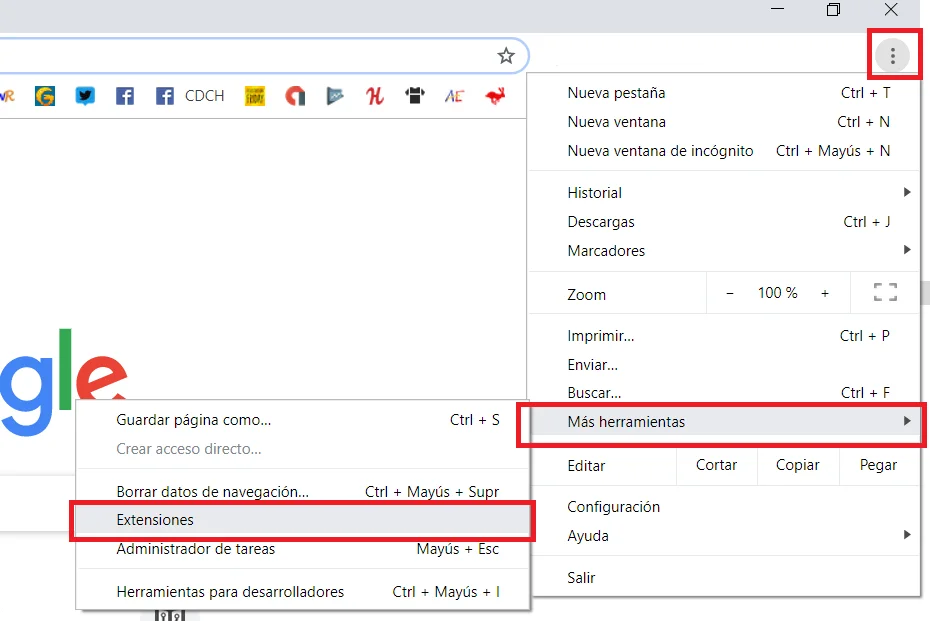
Locate the Viafirma Fortress Desktop extension and click the button to enable it:
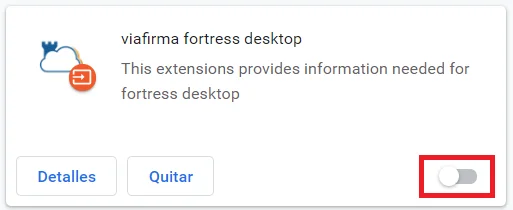
If the extension does not appear, you can install it from the following link:
For versions equal or higher than 1.5.0:
https://chrome.google.com/webstore/detail/viafirma-fortress-desktop/jpihmhljfgnekdklckinhocfjkfignia

Firefox
Click on the extension download link. Firefox will display the following message:
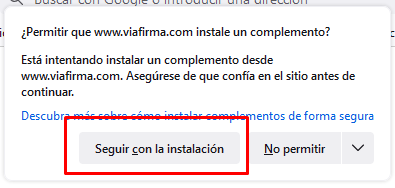 Click on the “Continue with the installation” button. The following message will be displayed:
Click on the “Continue with the installation” button. The following message will be displayed:
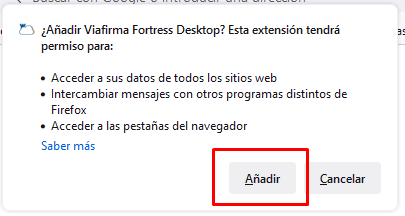
Click the “Add” button and it will display a message to allow the extension to run in private windows. If you want to use Fortress Desktop from private windows check the checkbox and press the “OK” button.
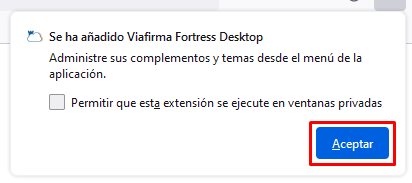
Microsoft Edge
In the Microsoft Edge case, we support the new version of the browser based on Chromium (same engine as Google Chrome).
This version of the browser is characterized by having the icon with blue and green tones:

If the extension page is accessed from Microsoft Edge, a top bar will appear with a button to allow Google Chrome extensions to be used in this browser:
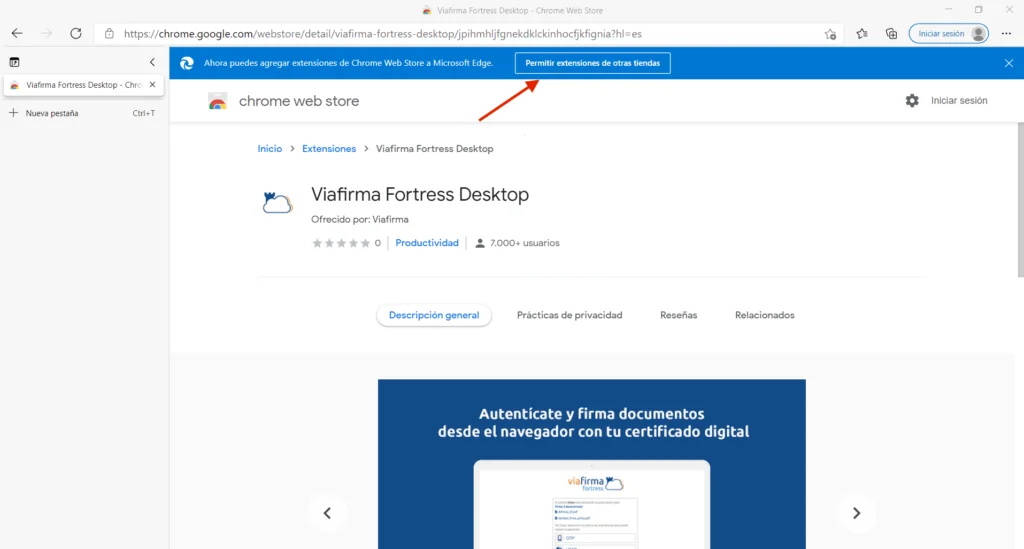
Once the button is clicked, we will be able to use the Google Chrome extension in Microsoft Edge.
Internet Explorer
After installing Fortress Desktop, when you open Internet Explorer you should see the following prompt to activate the add-on:
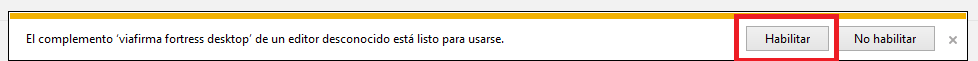
If it is not displayed, we can access the list of installed plug-ins from the menu option:
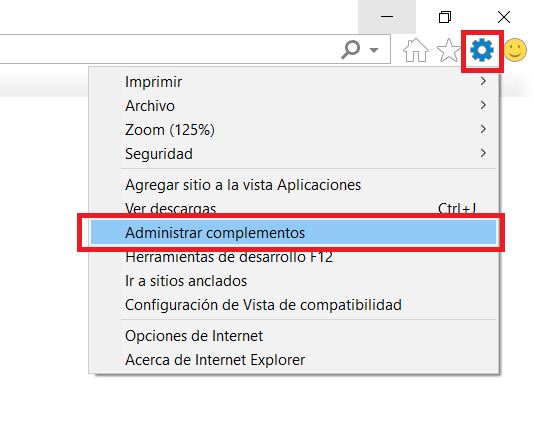
Select the complement “Viafirma Fortress Desktop” and click on the Enable button: