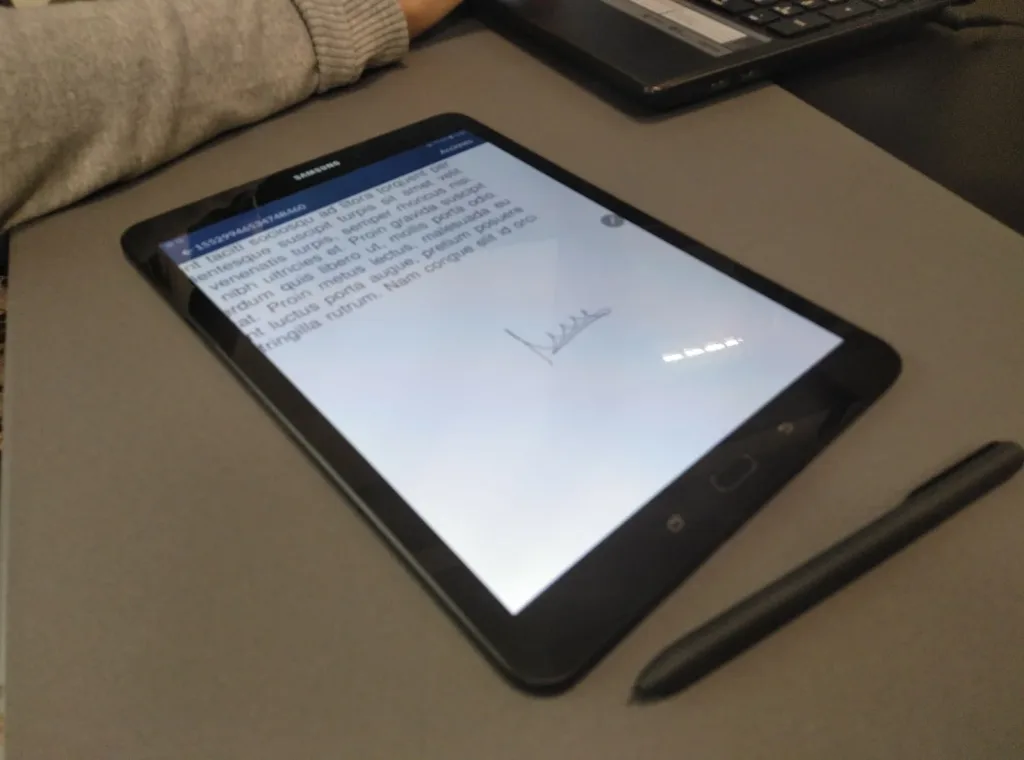Have you ever tried to sign a document digitally? In recent years, numerous technological solutions have emerged that help companies automate the management and closing of their contracts from anywhere.
Pero, ¿es necesario tener conocimientos avanzados para implementar herramientas de este tipo? We show you how you can validate your business agreements in a simple way with Viafirma.
Is it legal to sign a document digitally?
Currently this type of processes are fully supported by the legislation in force in almost any country in the world, being stricter in some countries and more permissive in others.
The eIDAS regulation, the most stringent regulation for electronic identification and trust services at European level, supports various alternatives for digitally signing a document. But although all of them are legally binding, some of them may have security gaps, making them easy to forge. We will therefore focus on those that offer a reasonable level of security.
Sign with digital certificate
A secure alternative and at the same time with full legal guarantees to approve any document is using our personal or corporate digital certificate in Adobe. To do this, you must follow the steps shown below:
- In first place, we look for for the tools tab and click on certificates
- It will automatically take us to the document, click on digitally sign and draw a box to position our signature with certificate.
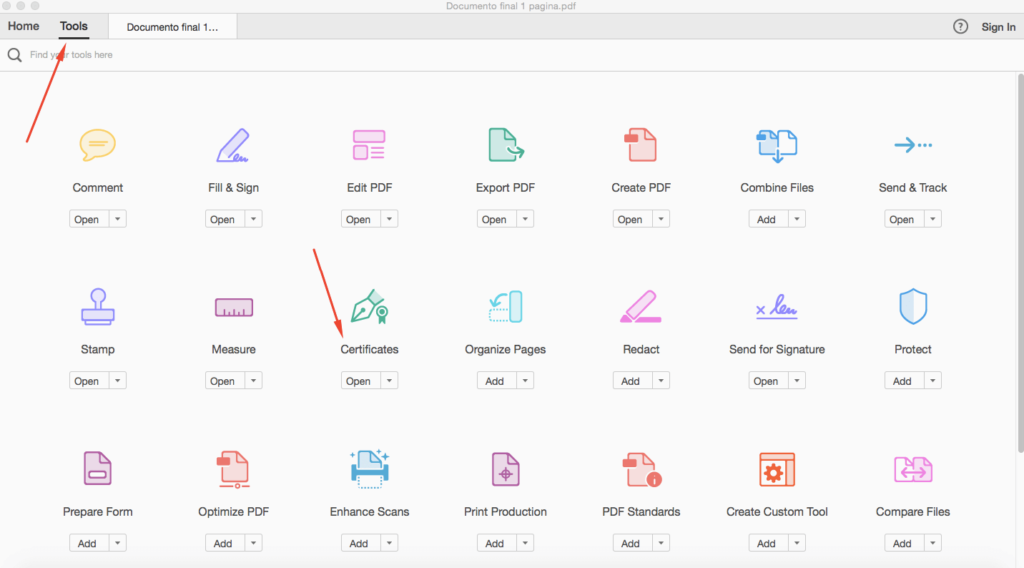
- Finally, we select our certificate and click on sign
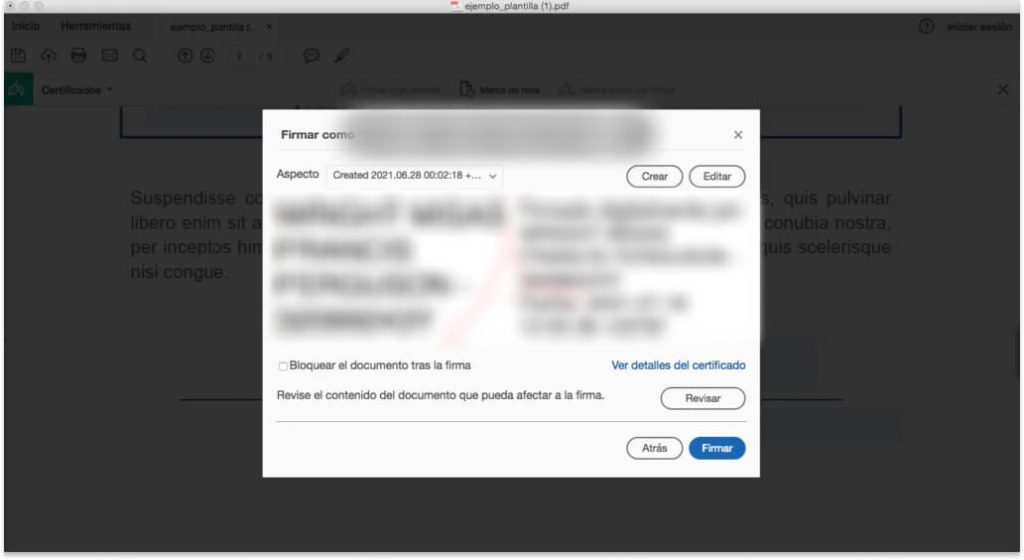
Simpler alternatives
Viafirma offers simpler signature solutions that do not require the use of a certificate. Each one of them is designed to cover complex processes that are carried out in certain scenarios in a 100% legal and reliable way. All of them are legally binding, admissible before any court of justice and have a high evidential value.
Here are some mechanisms for signing documents:
- Biometric signature. It is the handwritten rubric that is performed on tablets or pads using a precision stylus capable of collecting biometric data. Recommended for face-to-face environments
- OTP SMS. Associated with the sending of a code via SMS to the signatory’s telephone number so that he/she can sign from his/her cell phone from anywhere. Recommended for remote environments
- Digitalized signature. It is the handwritten rubric made with the finger or the mouse. It is recommended for those procedures that are not really important, as it is not a very secure option
Send files to sign online easily
For remote signature scenarios, Viafirma offers secure platforms to close any contract 100% online, turning tedious paper procedures into efficient digital processes. Platforms of this caliber have become a resource of increasingly widespread use for companies, and its contributions in efficiency and mobility are a great incentive for its users.
Thus, we contribute to a 100% paperless office and to automate the closing of agreements in your company, allowing you to digitize all your documents and reducing the physical space needed to store them; offering in turn a differential value compared to other offers in the market, which will help you attract more customers.