Do you know how to verify a digital signature? Many people ask this question when dealing with important documents. We give you the keys!
In this context we tell you how to do it and why Viafirma is presented as a 100% secure and legal alternative to streamline your corporate processes.
What you need to know to verify digital signature
In order to clearly know if it is 100% authentic, first of all we must be clear about its definition and the different types that exist, according to the eIDAS Regulation:
- Simple: Refers only to the electronic data used by an individual to perform his or her signature. Although it is perfectly legal and can be presented at trial, supplementary evidence may be needed because it is the least secure option possible.
- Advanced: Refers to a company that meets the conditions set forth in Article 26 of eIDAS, which are as follows:
- It must be uniquely linked to the signatory.
- It should allow identification.
- It must have control of the data used for its creation.
- It must be possible to detect if there have been any subsequent modifications.
- Qualified: This is an advanced electronic signature that has been created by means of a qualified device and with a qualified certificate. Its legal value is exactly identical to that of the traditional handwritten signature.
It should be noted that the latter has the maximum legal validity but at a business level it is not the most functional and operative. Therefore, nowadays, for the vast majority of telematic procedures, the advanced signature is enough.

The remote signature has become a resource of increasingly widespread use for companies, and its contributions in efficiency and mobility are a great incentive for its users.
How to start?
Currently, there are two very simple ways to verify a digital signature, through Adobe Acrobat Reader and with VALIDe.
-
Adobe Acrobat Reader
If the certificate has been issued by a trusted entity, when clicking on the signature panel we will see that these are valid, as shown in the screenshot:
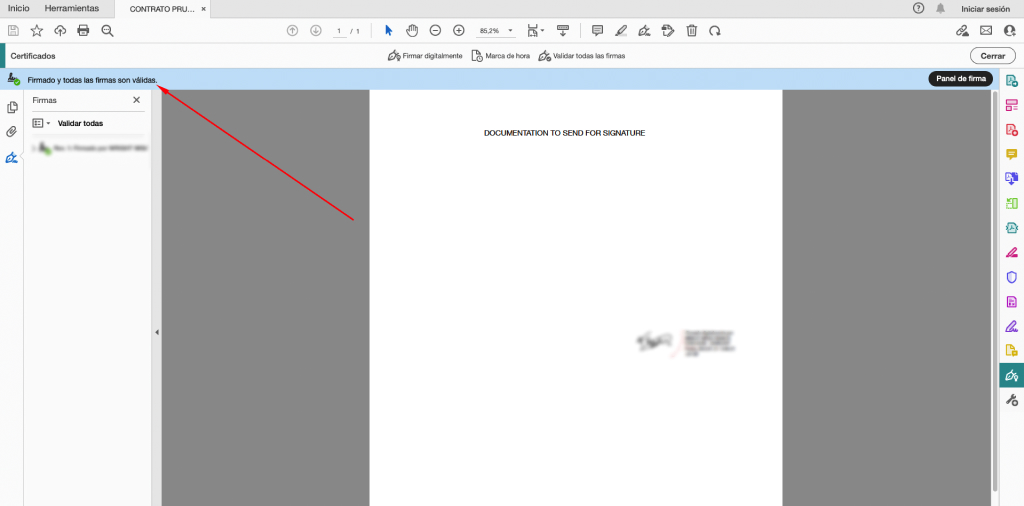
-
VALIDe
VALIDe is a public tool of the Spanish Government that allows any citizen to verify a digital signature in a simple way. To do so, we must upload our signed document to the platform and click on validate.

Send files for online signature with full legal guarantees
Now that customers and end users have become accustomed to intuitive and simple digital solutions to perform online procedures, Viafirma offers secure platforms to close any contract 100% remotely, turning tedious paper-based procedures into efficient digital processes.
In addition, our solutions contribute to achieve a 100% paperless office, allowing you to digitize all documents and reducing the physical space needed to store them; offering a differential value compared to other offers in the market, which will help you attract more customers.
