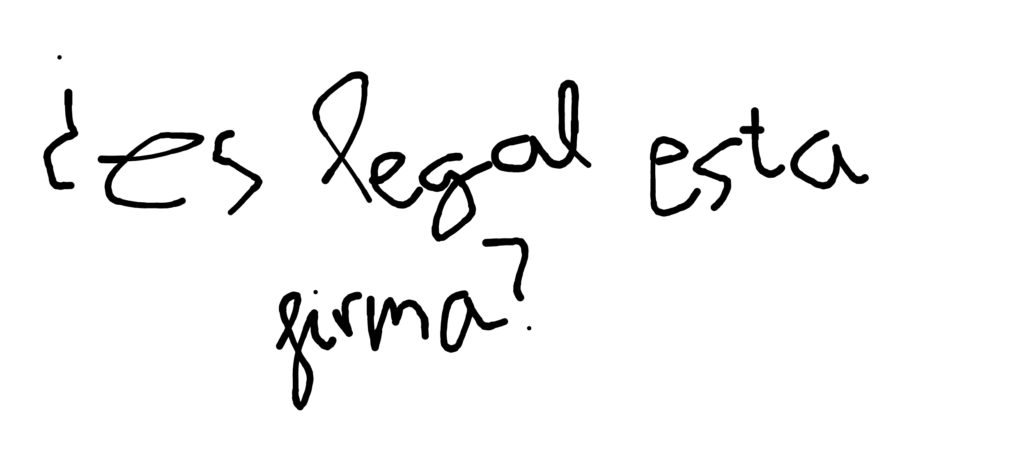Are you wondering which is the best application for signing documents? There are currently several applications designed for this purpose. However, many of them are based on simply including the graph (so that we understand: the drawing or graphic representation of the same) in the final document. In other words, they do not benefit from the legality and security provided by the electronic signature of the document.
In this article we are going to shed some light on the possibilities if we want to sign a document electronically and talk about the different options that exist when looking for a good application to sign documents.
Can I use any application to sign documents?
When looking for an application to sign documents, the first thing we must be clear about is the device and operating system to be used, as well as the legal validity we want our electronic signature to have. Remember that there are several types of electronic signature and that, although they are all perfectly legal, some, such as the digitised signature (basically your signature drawn with your finger or mouse), are very easy to forge.

Unfortunately, nowadays, users prioritise usability and convenience over the level of security offered by signature apps, which makes digitised signatures the most widely used solution for signing documents.
SPOILER: In Viafirma we have solutions that adapt to all types of devices, operating systems and with full legal validity.
So which signature should I use on my contracts?
The type of electronic signature desired will depend very much on the contract or process to be digitised. When companies ask us which is the most legally valid, we reply that it is the qualified electronic signature. However, although it is true that we offer this modality, at a corporate level it is not the easiest to implement and if you want to send documents to be signed by third parties, we have simpler alternatives that are impossible to forge and legally binding.
We offer advanced signature solutions for mobile devices that prove the identity and will of the signatory, as well as the integrity of the document; thus meeting the three main legal requirements in case of repudiation.
Application for signing documents with digital certificate
There are several solutions on the market for signing a document. However, when it comes to signing a document with a digital certificate, the number of options is reduced.
On the other hand, if we want to send a document for another person to sign it with a certificate, Viafirma is one of the main solutions on the market. Using Viafirma Documents software, the sender must send the document to be signed by the recipient and he/she will be required to download our App to use his/her electronic certificate.
Signing with a digital certificate without installing anything? Yes, you can
It is true that having to install the electronic certificate on all the devices you use is a complex and unsafe process. Nowadays it is possible to access it from any place and device.
If your company’s employees need to validate documents with their own or corporate certificate and without the need to install any application, Viafirma Fortress is an alternative adapted to the most demanding regulatory framework (eIDAS) in terms of security and advanced digital signature.
The certificate is stored in a 100% secure server (they call it HSM) and, of course and no less important, it improves the usability and comfort when carrying out any procedure.