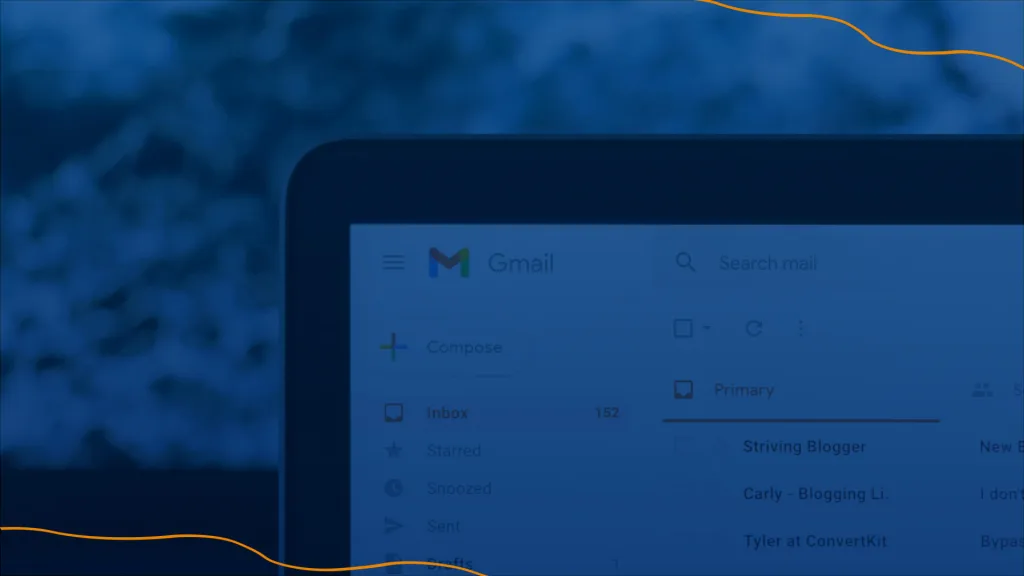Would you like to sign a document by email in a fast and easy way? At Viafirma we are obsessed with making the signing process as easy as possible.
We have noticed that many customers receive documents by email that need to be signed. Therefore, we have developed a plugin to make this task much easier.
In the Google marketplace, you can find the Viafirma add-on for Google Workspace (available, for the moment, for Gmail and Google Sheets). This tool allows you, among other things, to sign documents by email yourself or send them to sign directly from your Gmail inbox.
Signing by e-mail VS e-mail signature
Before starting to tell you about the benefits and how easy and simple it is to use Viafirma, I would like to clarify that it is not the same to sign an email than “the email signature”.
Maybe you have arrived here because you are looking for a way to make your e-mails more beautiful and professional. For this, you can find a thousand and one online generators.
Sign electronically from your inbox
Electronic signature of documents is an increasingly common task in people’s daily lives. When was the last time you were asked to sign a document? Personally, I was recently sent a document to sign a SEPA mandate. The operator who answered my call told me, during the call, that he was going to send me an e-mail with a PDF document and that I had to sign it digitally. He offered me two options to do so:
- Download the document, sign it with any tool, then return it the same way by replying to the email.
- Print it, sign it, scan it in color, and send it in the same way, by mail, or hand-deliver it to one of our offices.
Of course, I did not choose either option. Thanks to Viafirma’s add-on, I was able to digitally sign the document easily and quickly, directly from my Gmail inbox.
Quick and easy email document signing
Thanks to Viafirma’s add-on for Google Workspace, signing documents without leaving your email inbox becomes a very easy task.
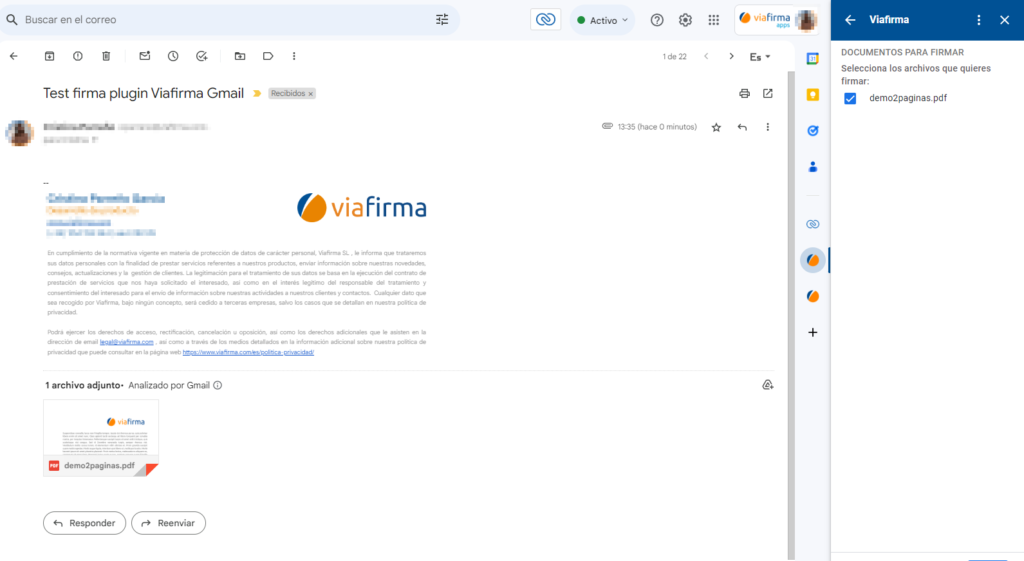
Just open the email with the PDF document you want to sign and the plugin will detect it.
Here is a video demonstration of the plug-in in operation:
How to send documents to sign by email
Just as you can sign documents received by email using our plugin, you can also send documents for others to sign.
The signing process is very quick and easy. The user will receive an email like the one above. Then, he/she will only have to click on the “Start signing” button and follow the instructions. In a few minutes, the document will be signed with full security and legal guarantees.