Are you tired of physically printing a document, signing it with a pen and scanning it again? It’s a waste of time, paper and ink. In this article we explain you how to sign any document written on your mobile, and we tell you how Viafirma’s business solutions allow you to optimize and strengthen the security of these processes.
How to sign a document on mobile with the Adobe Fill & Sign app
The Adobe Fill & Sign mobile app is a simple way to digitally sign any document, although it offers a very low level of security (not recommended for official documents).
Follow the steps described below:
- We install the application on our mobile phone and from the app we open the document.
- In the panel below click on the Sign icon in the toolbar and select create signature.
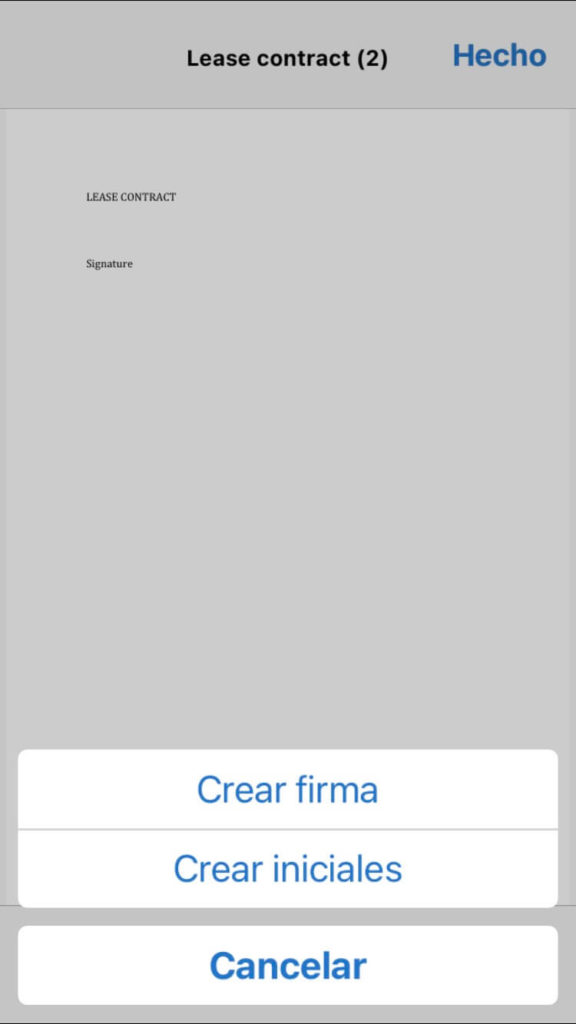
- You will then see a panel where you can draw your signature in the field. Check the save to device box so that you can reuse it on other occasions.
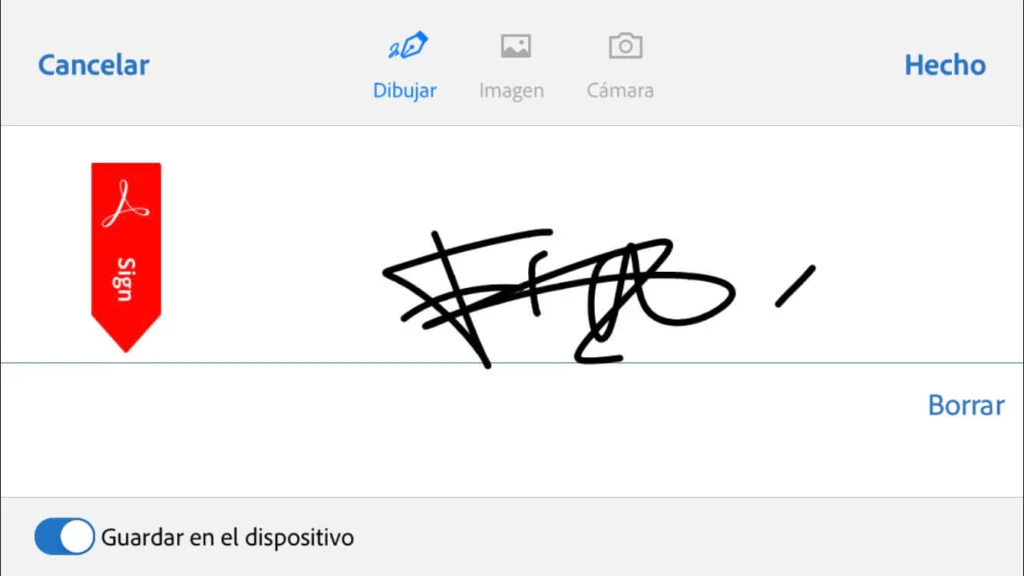
How to sign a document on a cell phone without installing anything
Another option is to sign documents with the iPhone or on any Apple device using iOS’s own functionality:
- Open the PDF.
- Select the above marking icon similar to the tip of a pen.
- Once the tools panel opens, select the + icon and click on Signature.
- Draw your rubric or choose a previously saved one.
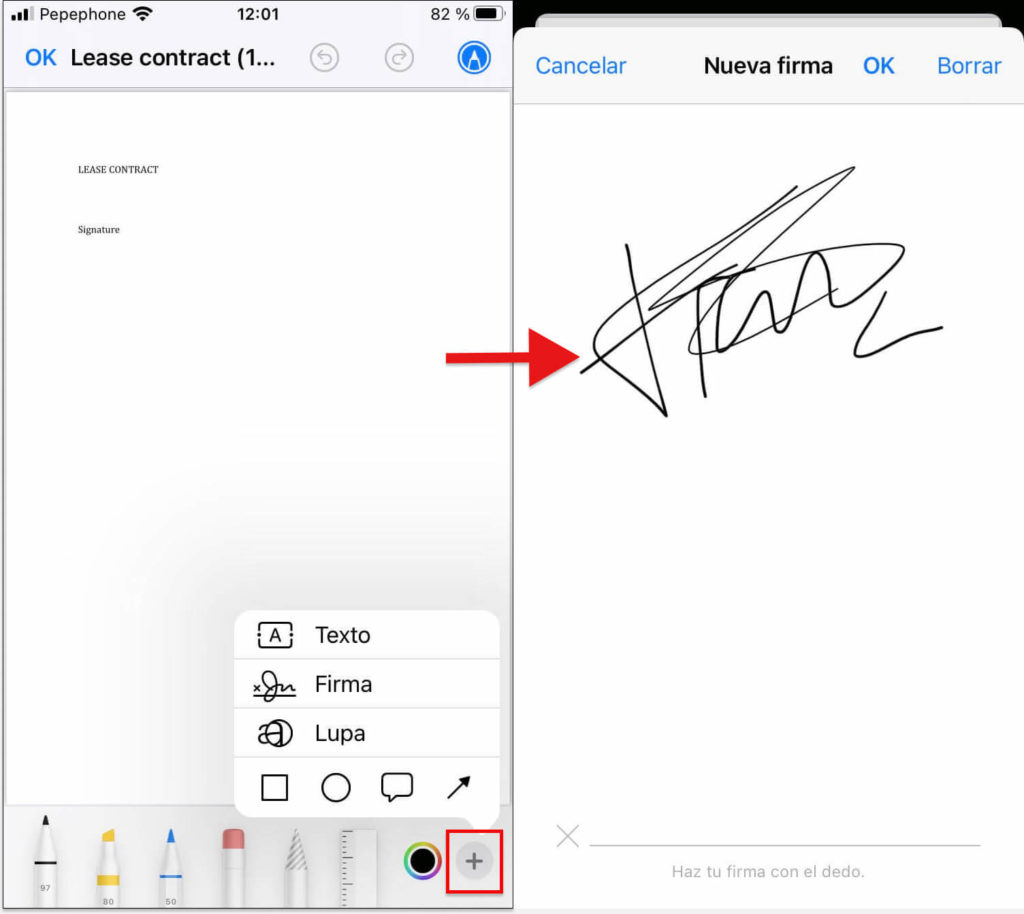
Viafirma has developed solutions that adapt to all types of devices, operating systems to sign and send to sign PDF and offering full legal validity in case of repudiation.
How to sign a document on a mobile phone in a more secure and 100% legal way
Both procedures comply with the established requirements of digitalized signature, which is none other than the typical signature made with the finger or that which is written on a piece of paper and then scanned and embedded in the digital document.
However, this mechanism does not gather sufficient evidence to identify the signatory unequivocally, so its use is not recommended for important procedures, as it is not very secure and is easy to falsify.
Here are some more secure mechanisms for signing documents with our solutions:
- Biometric signature. The best alternative to the digitalized one. It is the handwritten signature made on tablets or cell phones using a precision stylus capable of collecting biometric data.
- OTP SMS. Associated with the sending of a code via SMS to the signatory’s cell phone number, allowing him/her to sign from anywhere.
- Use a digital certificate. The user must have a certificate issued by a trusted service provider through which the user’s signature and identity are validated.
- Signature in the cloud. The user will be able to use his certificate hosted in a secure server (HSM), being able to access it from any device every time he wants to sign a document digitally.
Viafirma, 100% secure and legal solutions to streamline your corporate signature processes
There is no doubt that the current health crisis has boosted the demand for digital services of any kind. The legal validity of a signature that has been made with the finger is not comparable with the one that has been made through platforms specially designed for these purposes such as those offered by Viafirma.
Our tools allow you to formalize important electronic contracts remotely with full guarantees from your cell phone, avoiding any unnecessary travel and without the need for an electronic certificate.
